Get Any List Imported into your DealTrail CRM with Lead Store
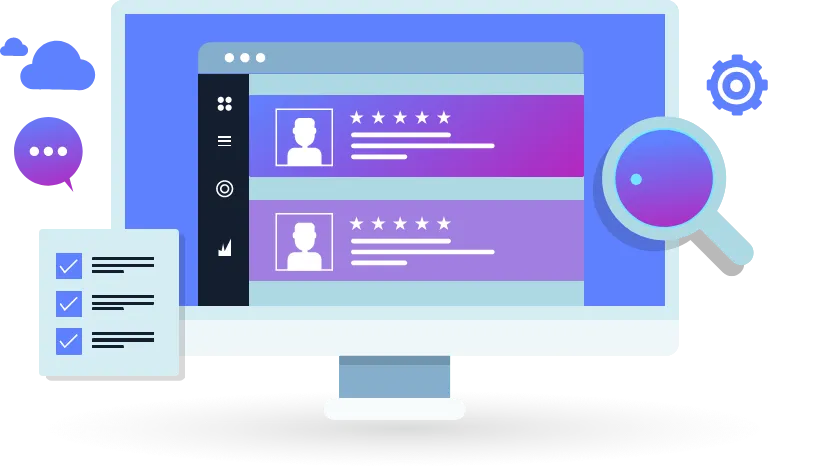
Step #1
Fill Out the Lead Store Order Form
Choose from Quick Lists of Expired, Pre-Foreclosure, FSBO, Absentee Owner, Tired Landlord, and more.
Customize your list with unlimited filters for location, price, demographics, and more.
Enrich your Lists with Emails & Phone Numbers
Need more Details? Add Listing Data, Property Owner Data, Mortgage & Lien Data, Valuation Estimates, and Tax Assessor Data.
Submit your order.
Step #2
Complete the Credit Card Auth Form
Track your deals better with the Opportunities kanban board or list view
Create multiple Pipelines and customize Stages for your Opportunities as needed
Custom Fields for your Opportunities can be built as well to add more details about your deals.
Build and send email Campaigns so you stay on top of your leads
Manage your client reviews through your own Reputation Management tool
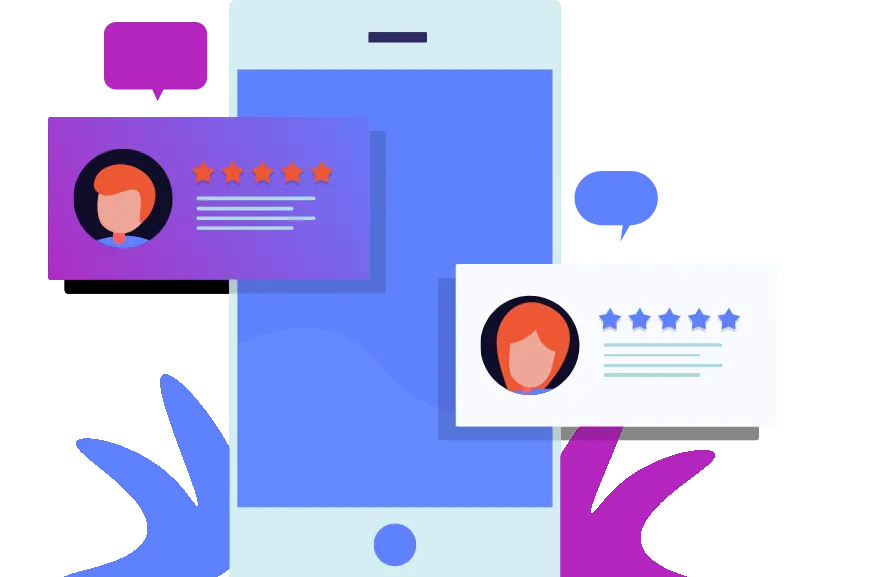
Step #3
Complete the Credit Card Auth Form
Track your deals better with the Opportunities kanban board or list view
Create multiple Pipelines and customize Stages for your Opportunities as needed
Custom Fields for your Opportunities can be built as well to add more details about your deals.
Build and send email Campaigns so you stay on top of your leads
Manage your client reviews through your own Reputation Management tool